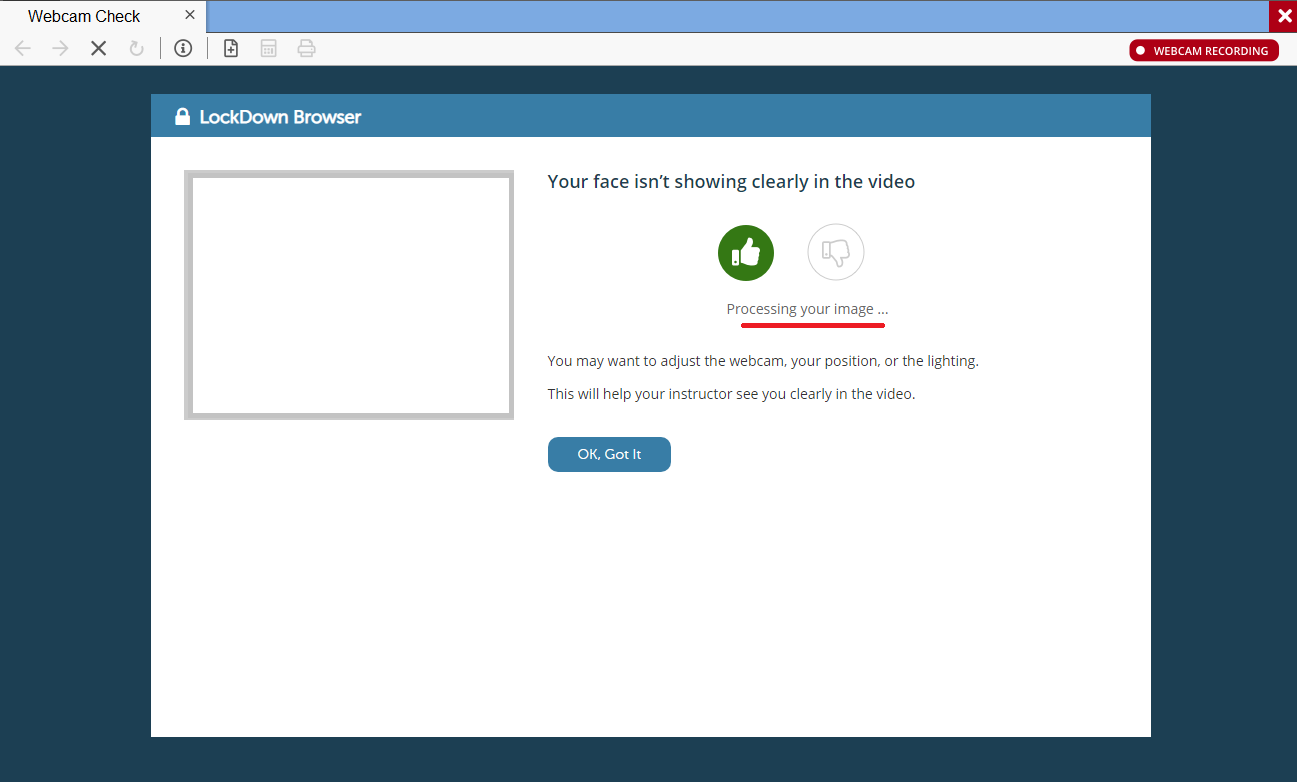 If you experience an error that reads "your face isn't showing clearly in the video," it may be related to the available memory on your computer.
If you experience an error that reads "your face isn't showing clearly in the video," it may be related to the available memory on your computer.
A computer that is running multiple applications simultaneously can experience a reduction in the available RAM (Random Access Memory). RAM is the physical hardware inside a computer that temporarily stores data, serving as the computer's "working" memory. A reduction in RAM can sometimes contribute to facial detection failure, even though your face may be showing clearly. In addition, the "Ok, Got it" button may be unresponsive when this error occurs.
If you are experiencing these symptoms, we recommend restarting your computer and shutting down all unnecessary applications and services. After doing this, restart LockDown Browser and attempt your exam again.
A minimum 4gb of available RAM is necessary when using LockDown Browser to take an exam that also uses a webcam.