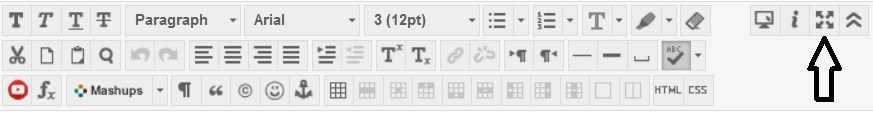This "scrolling to the top" issue is a known problem that began with OS X 10.10. It's caused by an Apple bug, but is now fixed in OS X 10.11.3. We encourage you to upgrade to OS X 10.11.3 to resolve this problem. To verify what version you have installed, click on the Apple icon in the upper left, then on "about this Mac" to verify.
If you choose not to upgrade your OS X, the only workaround available is to use the "text editor full screen" button (if available in your LMS) for any exam questions that require you to enter text. By clicking on this button, a full screen window will open and you'll avoid the cursor scrolling to the top.