If are prompted to enter a password to enter an exam that requires LockDown Browser, this indicates that your instructor has set this requirement. The screen will look like this:
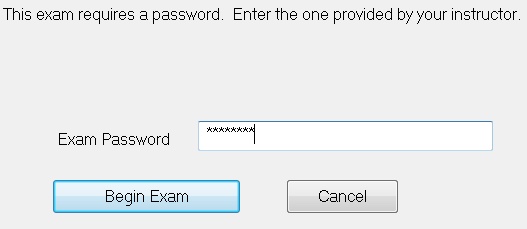
If you don't know the exam password, please contact your instructor.
If you use another browser to take an exam that requires LockDown Browser, you may be taken to a page asking you to enter a password.
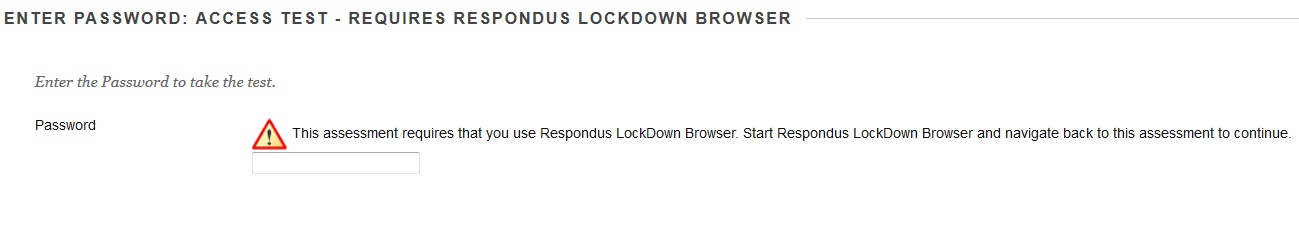
If this happens, close your browser and use LockDown Browser to log in to your school and take the exam. This article explains how to install and start LockDown Browser.