If when attempting to begin your exam, you see a message that says you need to download LockDown Browser, it's likely that you are in a normal browser such as Google Chrome, Firefox, or Edge. Depending on which LMS (Learning Management System) your institution uses, the message will appear like one of these below:
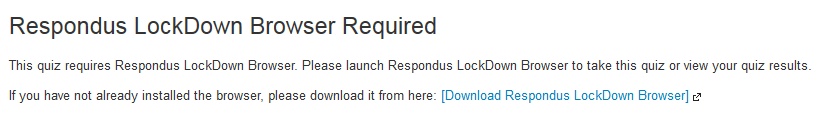
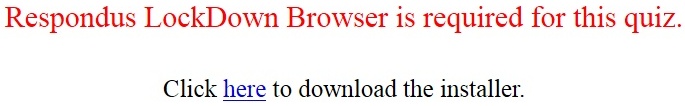
For all Learning Management Systems other than Schoology, Blackboard Ultra, some Moodle environments, and D2L Brightspace 10.5.x, LockDown Browser is a separate program that must be started before you log in to your learning system.