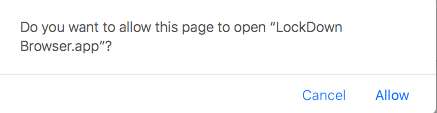When you click on the "Launch LockDown Browser" button, whatever browser you are using will initially ask you permission to open the LockDown Browser application installed on your computer. The dialog will be slightly different, depending on the browser you are using, but in each case you must grant permission.
Several browsers permit you to select a "remember my choice" option, which will prevent the dialog from appearing again. We recommend you choose this option.
Below are some examples of the various dialogs that you might see.
Google Chrome (Windows):
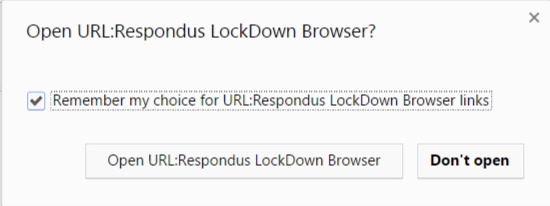
Google Chrome (Mac):
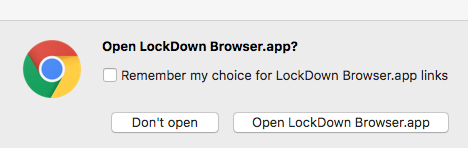
Firefox:
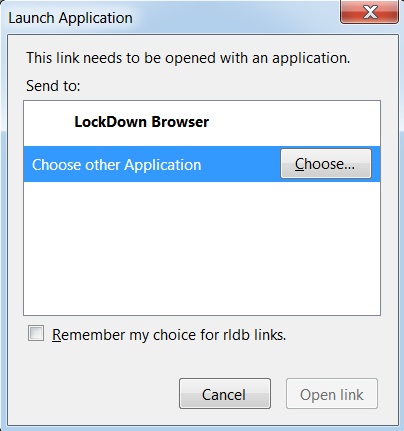
Internet Explorer:
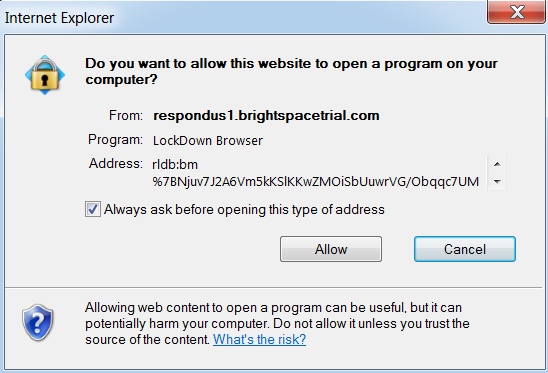
Edge:
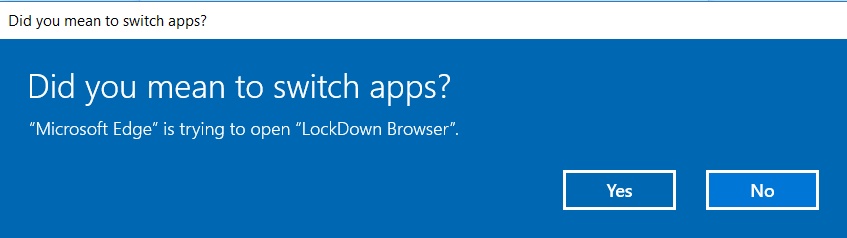
Safari: