For exam security purposes, LockDown Browser blocks many programs by default. Depending on what programs you have running in the background, you may see a pop-up window warning you that the application is not permitted. In many cases, LockDown Browser will be able to terminate the program for you once you give approval.
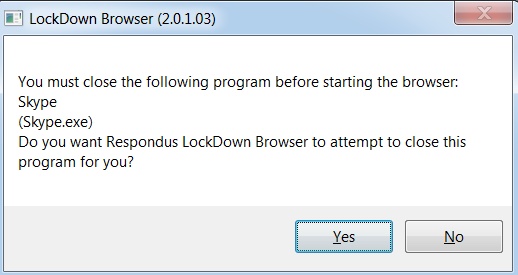
Clicking "Yes" in the above pop-up window would permit LockDown Browser to shut down the program, resulting in your institution's logon page appearing. If you have multiple blocked programs running, you will see a pop-up window for each one.